How do I route orders based on a customer location
Background
As your business grows, you may find you wish to dispatch products from different fulfilment centres (warehouses, stores or 3PL partners) depending on where your customer is located. This helps to manage shipping costs as you're shipping from the nearest location. Shipatron lets you specify fulfilment rules, based on the country, region/state or city where your customer is located.
Reminder: Fufilments are actions in Shipatron, triggered by events like a new or a cancelled order. A fulfilment can be configured to send product information to a warehouse provider via email or FTP, in a variety of industry standard formats. Read more about setting up a fulfilment in Shipatron.
Scenarios
1: Filtering by State (or region)
An Australian multi channel business has a national distribution centre in Sydney which handles orders to New South Wales and the ACT. Larger stores in Perth, Brisbane and Melbourne handle orders within that region, while international orders are all dispatched from the Sydney distribution warehouse. The distribution centre in Sydney needs to recieve XML files for their warehouse system, where as for stores, an email is required.
In Shipatron, you will have already connected your primary e-commerce store. Then, you'd need to create several filters, following these steps:
Step 1: First, for each of your larger stores, create a fulfliment which is triggered on order creation. Choose the filter condition "only orders with shipping address location". You can then select Australia, and select each of the states which that store should fufil for. Leave city blank to include all orders within that state.
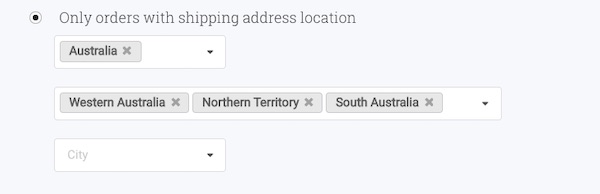
For the fulfilment itself, in this case you'd configure an email to the email address for that store.
Step 2: Repeat Step 1 for Brisbane and Melbourne, again selecting the catchment states and providing the right email address for that store.
Step 3: Finally, create a catch all. This filter will then trigger orders from NSW and any outlying Australian territories, as well as orders recieved internationally.
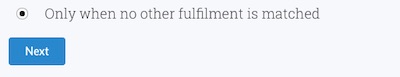
As this warehouse as an integration, you'd complete an FTP fulfilment, and would need to enter the warehouse's SFTP location into Shipatron.
Step 4: Then, you're done. When these steps are complete, you should have these fulfliment setup in Shipatron.
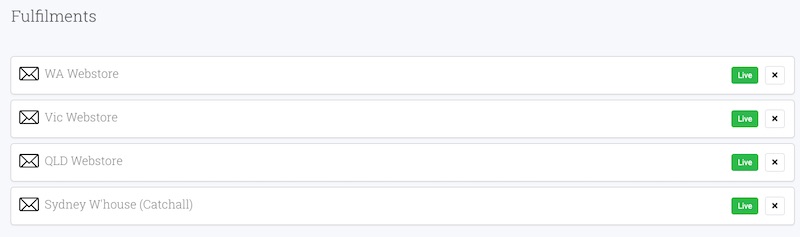
Hints and Tips
If there's a filter condition which isn't immediately available to you through the interface, or you have to create too many filters, contact support as we can often create new behind the scenes smart filters to streamline your selections.
Configuring FTP formats requires some technical integration with your warehouse team. We're happy to help, just contact support.
