Multilingual Marketplaces
Custom Marketplace Product Information
Background
To reach the greatest number of customers, you need to speak their language. Shipatron can help by providing you with the tools you need to automagically convert your products into multiple languages, and help your business grow internationally.
Benefits
- Single catalogue, mutiple languages
- Marketplace independent product data
- Automated translations for up to 150 languages
Sounds great, let's start
Go to your Shipatron product catalogue, and click on a product to open the Product popup. Click on the Translations tab.
Products > Product Popup > Translations
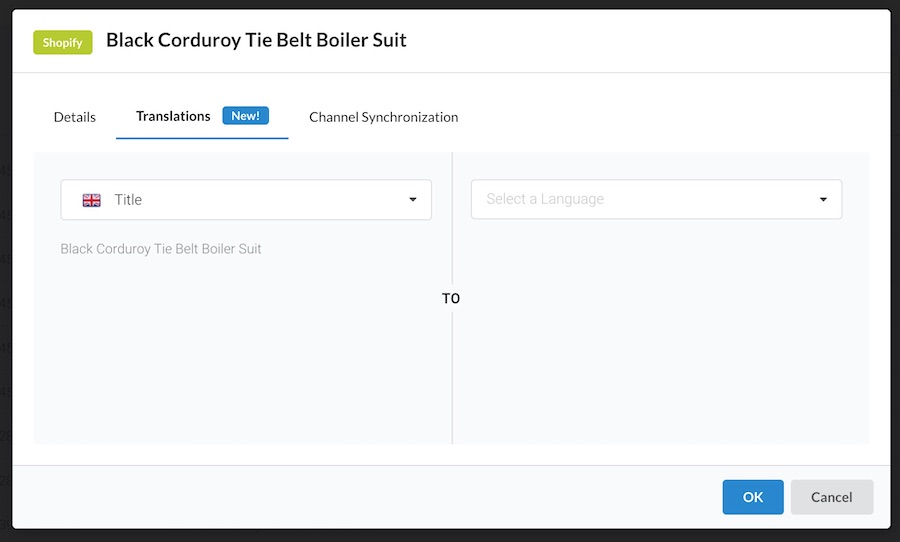
Use the dropdown on the left to select the property of the product that you are looking to translate, such as Title or Description. The existing information will display underneath the dropdown, allowing you to copy parts of it if necessary.
Use the dropdown on the right to select the language that you wish to provide a translation for. Once the language has been selected, enter the translation into the box below.
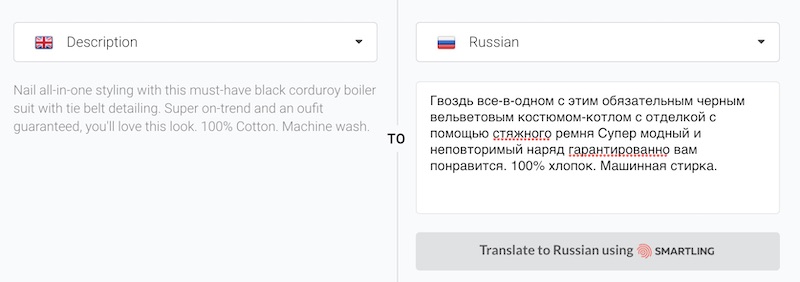
To ensure your channel is setup to use the new language, select it in Channel settings.
Settings > (target marketplace) > Settings > Advanced Options > Language
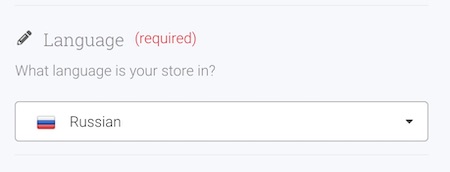
And that's it! Any product that has a Russian 'translation' for will use it, and any that doesn't will revert to the original text.
Automated Translations
Shipatron also provides you with the ability to get your products translated automatically, using the platform Smartling. To do so, simply click on the button Translate using Smartling.
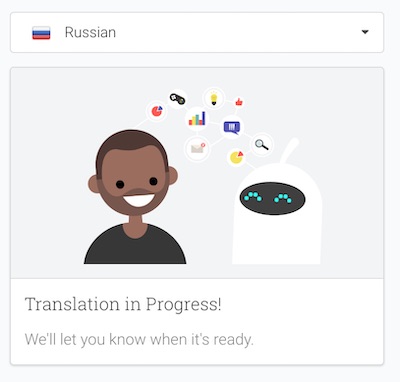
Once we have authenticated and connected your Smartling account, your products will be translated into the language of your choice, without you having to lift a finger.
Custom Marketplace Product Information
It is often the case that the products on your primary site need to have certain changes made before being sent to a marketplace. For example, you might have some custom product metadata that describes the size & fit information of a product. Your e-commerce site might have custom code to display it, but how can we ensure it gets passed to your other marketplaces?
Translation tool the the rescue.
First, open up the product translation popup.
Products > Select a product > Translations
The important thing to remember is that a Shipatron translation can be anything. Russian, Chinese - or simply a different version of your product data that is specific to a certain marketplace. So, if you wanted to combine your description with your size & fit information, simply choose a language (let's use Russian) and get cracking.
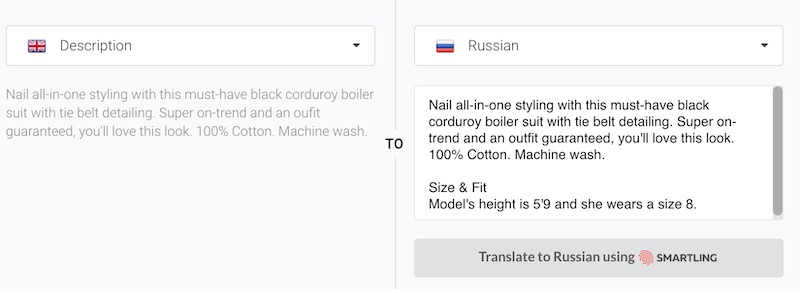
The final thing to do is to make sure your channel is setup to use the language you have chosen.
Settings > (target channel) > Settings > Advanced Options > Language
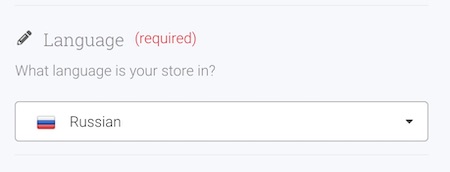
And that's it! Your new descriptions will now be used on that channel.